




Improving sales is the supreme goal of every business. Hence, streamlining sales processes is considered one of the most essential success tactics in business, so every organization focuses on automating its CRM (Customer Relationship Management) workflows. Automation within the sales team is implemented to attain maximum results through minimum effort. Let’s dig deeper into some CRM automation hacks for sales growth.
No matter the source of your leads - from a website form, chats, email, or LinkedIn - you can simplify capturing them by using CRM automation. You can create new records effortlessly by setting up an automated workflow that extracts all the information from submitted web forms and uses it to generate a new record in the CRM.
Salespeople need to enter data in the CRM beyond just capturing leads. To ensure accuracy in sales reports and forecasts, it's crucial to maintain up-to-date, complete, and reliable data in the database. Whenever there are noteworthy changes in your contacts, it's important to update their CRM records promptly. However, manually updating all records can be endless and prevent actual work from being done. Fortunately, delegating this task to CRM automation is a solution.
Your team or sales representatives can contact your leads whenever they want, but this does not cover the question of what if they like to call back. Here we can set up a workflow that allows a lead to connect automatically to the assigned sales representative whenever they need to call, which is one of the CRM workflow efficiency tips.
Web leads are very precious and need to be contacted instantaneously. An MIT study states that leads are 22 times more likely to convert if you make the first contact immediately (within 5 minutes). Ensuring prompt follow-up of every lead through automation can be considered one of the CRM workflow efficiency tips. Let’s elaborate on that;
With automation, you can ensure the follow-up calls to every lead or client you get through your Email campaigns within three steps. First, you will get the email campaign reports in your CRM. Then, with just one click, you can select every contact that opened or responded to your campaign message, and with another click, you can move all the contacts to your dialer, and they will handle the rest. In short, automating follow-up calls on email campaigns will help a great deal with streamlining sales processes.
You may often miss the calls from leads, but that should not lead you to miss that lead. Hence we can consider not letting that happen as another CRM automation hack for sales growth. With the following workflow setup, you make sure the follow up on the missed calls.
If you need to remind your qualified leads about payment dues, subscription renewals, last dates, etc., using a configurable IVR to create a message would be most appropriate. You should also create a workflow to broadcast your messages to any or all of your contacts with just one click
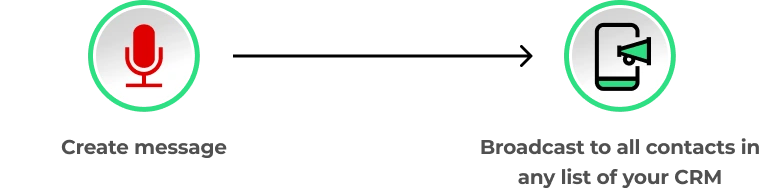
Even though the sales representatives are often on the go, a successful sales team always stays linked. Their mobile phones are configured for tapping into their CRM, making and receiving calls, and getting notifications and alerts anytime.

We have discussed several examples of how sales teams can benefit from CRM automation. In the modern digital world, automation is important for staying competitive. Using automation to simplify tasks and workflows helps sales teams work more efficiently, concentrate on valuable activities, and increase their success rate in closing deals.